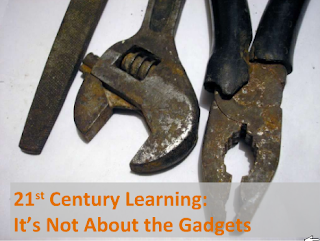I had a wonderful opportunity to deliver a presentation with Angela Maiers at ISTE 2010 today at 3:30. This presentation, It's Not about the Gadgets: It's about the Possibilities, was our opportunity to discuss where technology is today and how we need to use it to expand the learning possibilities in our classrooms.
Angela introduced it and I followed up with an explanation of the Emerging Instructional Technologies course that I had redesigned and taught this summer.
I will explain more about this in the next few days, but I am making this posting to provide the links to the resources that I promised.
It's Not about the Gadgets: It about the Possibilities presentation on Slideshare.net
Emerging Instructional Technologies - RWLD blog - This is the website/blog that I described in the class. There are a number of resources included.
If you have any questions, send me a note at leigh.zeitz@gmail.com
Pages
Monday, June 28, 2010
Wednesday, June 16, 2010
Virtual Lives for Kids? - 8+ Virtual Worlds for Kids
I am teaching an awesome group of educators in my Emerging Instructional Technologies course here at the University of Northern Iowa this week. Yes, we have been meeting online for the past 6 weeks and are presently involved in a 5-day, 40-hour face-to-face class this week. Check out our blog.
Anywho, yesterday we spent 3 hours exploring Second Life. The students found it interesting but frustrating because they wouldn't be able to use it with their students (Yes, we discussed the Teen Grid.)
One of my students, Sara, was motivated to search for virtual worlds for kids. She used a wonderful photo of cats and sought 9 virtual worlds. Unfortunately, she only found 7 (quite a task at that) and is still looking for another 2 to complete her list.
I would suggest that she include the Penguin Club. It basically provides students with a place to hang out virtually. It is free unless you want some additional options. The membership is $6/month.
Can you find some more virtual worlds for her? If so, go to her site and add them as comments.
Go read about Sara's Sighs.
If you want some great reading, read our blogs. My students are practicing educators, IT administrators, office managers and even have a school custodian. They are an amazing group with wonderful visions of what can can be made possible in education through technology.
Z
photo:clubpenguin.com
Anywho, yesterday we spent 3 hours exploring Second Life. The students found it interesting but frustrating because they wouldn't be able to use it with their students (Yes, we discussed the Teen Grid.)
One of my students, Sara, was motivated to search for virtual worlds for kids. She used a wonderful photo of cats and sought 9 virtual worlds. Unfortunately, she only found 7 (quite a task at that) and is still looking for another 2 to complete her list.
I would suggest that she include the Penguin Club. It basically provides students with a place to hang out virtually. It is free unless you want some additional options. The membership is $6/month.
Can you find some more virtual worlds for her? If so, go to her site and add them as comments.
Go read about Sara's Sighs.
If you want some great reading, read our blogs. My students are practicing educators, IT administrators, office managers and even have a school custodian. They are an amazing group with wonderful visions of what can can be made possible in education through technology.
Z
photo:clubpenguin.com
Monday, June 07, 2010
Improving School Communication through Google Apps
Google Apps is a set of applications that have become the technological backbone for many schools. Google Apps is a set of communication and collaboration tools that have been combined to provide a cohesive learning/collaborating environment. This environment has been created for both the K-12 and postsecondary levels.
Great thing about Google Apps for Education is that it is free. Schools can put a great deal of their IT communication and collaboration tools in The Cloud. This means that Google has to worry about how to keep your system running 24/7.
Presently the tools include:
Presently the tools include:
Communication Tools:
- Gmail
- Google Clendar
- Google Talk
- Google Wave
Collaboration Tools
- Google Docs
- Google Sites
- Google Video for Education
- Google Groups
This is just a quick posting to get the discussion going. Here are some resources you might want to use to learn more about it.
- Google Video on Google Apps (10 min)
- Google Apps opening page
- Improving School Communication with Google (Edutopia)
- Google Apps in Education Webinar (30 min)
- Google Apps for Education Overview (Kathy Schrock Article)
What about you?
Are you using Google Apps? How long have you used it? How has it changed your method of operations? What have been the advantages? What about the disadvantages? What other resources can you recommend?
Wednesday, June 02, 2010
Listen to my Blog - Odiogo Audiblizes Dr. Z Reflects
This Odiogo opportunity is snaZZy!!!
If you are too busy to read Dr. Z Reflects, now you can listen to it. I was reading the latest posting in David Warlick's blog, 2 Cents Worth, when I noticed that there were buttons at the beginning of each posting that allowed me to listen to the posting instead of having to read it. Not that I am lazy, but it was a wonder option.
Odiogo provides a audio podcast production system that will use sophisticated text-to-speech technologies to verbally read each of my postings into an MP3 file that can then be played through iTunes or some other music player system. I am quite impressed with quality of the synthesized voice.
Now, as well as subscribing to the RSS feed for the textual version of Dr. Z Reflects, you will able to subscribe to an audio podcast RSS feed so that you can listen to a computer read my blog to you.
Think of the opportunities that such a system. It isn't difficult to do. Here is a video on the Odiogo blog that shows how you can add it to your TypePad blog. Adding it to Blogger is basically the same process.
Imagine what you can do with you can "mobilize your media" to make it available on your phone and iPod.
What do you think? How do you see that you might use Odiogo to mobilize YOUR media?
Z
image: odiogo.com
If you are too busy to read Dr. Z Reflects, now you can listen to it. I was reading the latest posting in David Warlick's blog, 2 Cents Worth, when I noticed that there were buttons at the beginning of each posting that allowed me to listen to the posting instead of having to read it. Not that I am lazy, but it was a wonder option.
Odiogo provides a audio podcast production system that will use sophisticated text-to-speech technologies to verbally read each of my postings into an MP3 file that can then be played through iTunes or some other music player system. I am quite impressed with quality of the synthesized voice.
Now, as well as subscribing to the RSS feed for the textual version of Dr. Z Reflects, you will able to subscribe to an audio podcast RSS feed so that you can listen to a computer read my blog to you.
Think of the opportunities that such a system. It isn't difficult to do. Here is a video on the Odiogo blog that shows how you can add it to your TypePad blog. Adding it to Blogger is basically the same process.
Imagine what you can do with you can "mobilize your media" to make it available on your phone and iPod.
What do you think? How do you see that you might use Odiogo to mobilize YOUR media?
Z
image: odiogo.com
Sunday, May 30, 2010
Live Video Feed of Oil Gushing in the Gulf of Mexico
. . . and the oil just keeps flowing.
On April 20, 2010 a deep-water oil well blowout caused a catastrophic explosion on the Deepwater Horizon Offshore oil drilling platform. Located about 40 miles southeast of Louisiana, the explosion kill 11 workers and injured 17 others.
In September, 2009, the Horizon Offshore platform drilled the deepest oil well in history with a vertical depth of 35,050 feet. (5,000 feet to the bottom and then another 30,000 into the earth) Conversely, Mount Everest is 29,000 feet and passenger commercial jets fly between 32,000 to 40,000 feet in the sky.
While BP and NOAA have stated that about 210,000 gallons (5,000 barrels) were leaking per day, this video had enabled experts to estimate that the leak at over 1,000,000 gallons (23,810 barrels) are leaking per day.
Solutions
British Petroleum (BP) had tried a variety of solutions:
Top Kill - The most recent response was pumping heavy drilling mud into the oil spout 5,000 feet below the surface. As of May 29, BP admitted that Top Kill has failed.
I have been looking for a list of each of the solutions already tried. I remember that they tried burning the floating oil and use dispersants to break-up the oil. Unfortunately, I haven't been able to find such a list. Do you know of one?
What do you think should be done about this problem? What will be the outcome of the disaster?
Photo: NASA
Tuesday, May 25, 2010
5 TED Talks about Education and Learning
TED ROCKS!!!!
The TED Talks is a conference that covers for Technology, Education and Design. This is the opportunity for some of the greatest minds on the planet to get together to share their visions, accomplishments, and ideas. It began as a single event in 1984 and turned into an annual event in 1990.
The TED Talks is a conference that covers for Technology, Education and Design. This is the opportunity for some of the greatest minds on the planet to get together to share their visions, accomplishments, and ideas. It began as a single event in 1984 and turned into an annual event in 1990.
Since 1990, TED has accrued hundreds of videos of these <18 minute presentations. I must admit that I like to watch these more than anything I can find on TV (except maybe West Wing). These videos range from education to architecture to global warming to world hunger to ???? The list seems endless. They continually challenge your ideas and give birth to new ones.
Over the past couple of years, TED conferences have been held around the world. These are called TEDx conferences. As of 2010, there have been at least 60 of these TEDx conferences held. India, New York, Rotterdam, Sydney, San Francisco, Boston, Tokyo, Shanghai, Des Moines have all been venues for a TEDx event. (Here is an ever-increasing list of these events) I even heard a rumor that recently, when a group of creative people were stranded in the Heathrow Airport in London because of Icelandic volcanos, they even presented an impromptu TEDx. Don't know if there were any videos taken of that but it would have been interesting. NOTE: Robin Galloway noted in the comments (see below) that the Heathrow TED was called TEDxVolcano and that the videos can be found on the TED Blog.
Notice that I mentioned Des Moines, Iowa as a site for a TEDx. On May 16, 2010, I had the wonderful opportunity to attend the first TEDx in Des Moines. As you can see from the list on their website, we had Superintendent Carver, Christian Renaud, Dr. Sue Savage Rumbaugh (see below), Fernando Aveiga, and Charlie Wittmack & Andy Stoll. I will do a more complete report on this when they get their videos online.
Notice that I mentioned Des Moines, Iowa as a site for a TEDx. On May 16, 2010, I had the wonderful opportunity to attend the first TEDx in Des Moines. As you can see from the list on their website, we had Superintendent Carver, Christian Renaud, Dr. Sue Savage Rumbaugh (see below), Fernando Aveiga, and Charlie Wittmack & Andy Stoll. I will do a more complete report on this when they get their videos online.
Here are some videos about education and learning that I wanted to share with you. There are many more in this field that I liked and I will share them at a later date, but this is the beginning of a series.
 Apes by Dr. Susan Savage-Rumbaugh
Apes by Dr. Susan Savage-RumbaughYou will notice that I am beginning with a video on Apes. This doesn't have much to do with schools, but it has a great deal to do with learning. Consider what you are seeing and what it says about the learning process in both human and non-human primates.
Schools Kill Our Creativity by Sir Ken Robinson
Sir Robinson is a strong proponent of rethinking school. He doesn't propose that we should update it. He believes that is should be completely redone to nurture instead of destroy our children's creativity.
Sir Robinson is a strong proponent of rethinking school. He doesn't propose that we should update it. He believes that is should be completely redone to nurture instead of destroy our children's creativity.
Bring on the Learning Revolution by Sir Ken Robinson
Continuing with his revolutionary perspective, Sir Robinson, advocates nurturing students' strengths.
Continuing with his revolutionary perspective, Sir Robinson, advocates nurturing students' strengths.
What Adults Can Learn from Kids by Adora Svitak
A 12-year old lecturing adults to take children more seriously. Adora has been lecturing since she was 7 years old and lectures throughout the world about life from a child's perspective.
Life Lessons Through Tinkering by Gever Tulley
Learning doesn't have to be about books. A great deal of learning has to do with developing ideas and turning them into reality by tinkering.
Learning doesn't have to be about books. A great deal of learning has to do with developing ideas and turning them into reality by tinkering.
 True Success by John Wooden
True Success by John WoodenThe winningest basketball coach in history, John Wooden shares his definitions of success and learning.
I hope that you have enjoyed these videos. What are your favorite TED talks? What should I be watching?
Z
photos:tedtalks.com
Tuesday, May 18, 2010
Does Adobe Connect Connect in Class?
Well, I held my first class using Adobe Connect this evening. It was a pretty good experience. We were able to gather 13 of use with cameras and a couple that only had an audio connection with the gang. The interactive quality was OK. We had about a 2 second delay between what we said and when everyone else heard it. Admittedly this may have been a stretch on the throughput from house to house throughout Iowa, but it was a bit aggravating at times.
We began the session by giving each student audio and video access and having them figure out how to connect their camera and mic and brain at the same time. They had to remember to press the little Talk button in the lower left corner.
The question is will Adobe Connect replace the Iowa Communications Network which is the face-to-face video conferencing system that I have been teaching on for the past 16 years?
Adobe Connect has some advantages:
I hope that Adobe finds this posting and asks me for some suggestions about how to improve their interface. I think that I would like to have such a tool available for my students to use to communicate with one another as well as with me. I think that it can be an empowering tool, but it has a ways to go.
What do you think? What are your experiences?
Z
Skyping Guests into an ICN Room
Related articles by Zemanta
We began the session by giving each student audio and video access and having them figure out how to connect their camera and mic and brain at the same time. They had to remember to press the little Talk button in the lower left corner.
The question is will Adobe Connect replace the Iowa Communications Network which is the face-to-face video conferencing system that I have been teaching on for the past 16 years?
Adobe Connect has some advantages:
- Students can connect from their homes.
- All of the students can be available at once (assuming that you have the bandwidth).
- The recordings are automatically digital and immediately available.
- By definition, all of the students will have internet access so we won't have to worry about sites where the schools have locked up the internet access or the sites we want to use are blocked.
- While the ICN has its flaws; when it worked - it worked well and there was a good connection between sites.
- Access is not dependent upon the school's custodian to open the door.
- The cost is almost free.
- Students who shared sites with other people often developed a collegial atmosphere.
- All students are geographically alone.
- The audio and video seemed sporatic.
- Adobe Connect was a bit clumsy and not intuitive in many of the actions I had to take to make the connections and interactions.
I hope that Adobe finds this posting and asks me for some suggestions about how to improve their interface. I think that I would like to have such a tool available for my students to use to communicate with one another as well as with me. I think that it can be an empowering tool, but it has a ways to go.
What do you think? What are your experiences?
Z
Skyping Guests into an ICN Room
Related articles by Zemanta
- Connecting Teachers to Classrooms with Adobe Connect (blogs.adobe.com)
- Create, collaborate, communitcate (John Trealor, DEANZ 2010) (ictelt.blogspot.com)
Subscribe to:
Posts (Atom)