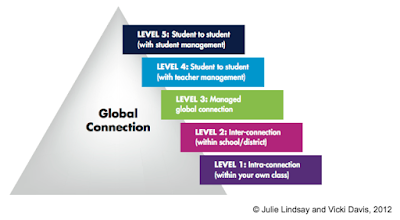This fall I was invited to speak at The Way Up Conference 2015 in Des Moines, Iowa. This is an organization that is engaged in "
Developing Women Leaders to Enhance Iowa Higher Education."
I have spoken there twice before and it is quite an experience. First off, this conference is completely women. It is fascinating to listen to the woman's perspective on how things are happening in the world. It is enlightening to hear women discuss their experiences in leadership.
Anyway, I was asked to share something about using technology to benefit professional lives. After I ruminated a little, I decided to share apps that they might find handy in organizing their lives. This proposal was accepted and I will be discussing it Thursday, November 6.
This session will be replete with
firsts. This will be the first time that I have spoken on using phone apps. I will be using Google Presenter for my slides - that's a first. I will be running sharing my phone on the screen and controlling everything from my phone - another first. Whether I will be directly connected or wifi connected to the projecting computer will depend upon how the wifi and other technologies are configured tomorrow.
While I am going to be suggesting apps that they might find useful, I don't want it to be a
show-and-tell. I want it to be more of a
show-and-share. While I have been doing oodles of research on this presentation, I am by no means an expert on organizational apps. I plan to begin with sharing about what their phones can already do with
Siri and/or Google Now.
To begin with, there are definitely more than 11 apps. I used that number when I proposed it because I had no idea how many I would find.
At last count, there were 34 apps to be discussed. For the sake of organization, I have identified 9 areas of organizational tools. I will be sharing suggested apps in each of these. As I explore each of these areas, I will share what I know and ask the attendees to share their favorites as well.
The Question is "How can we capture all of these ideas for the future?"
I have answered this ominous question with a
Google Doc. I have aptly named it
11+ Apps for Organizing Your Life with Your Phone. This document contains all of the apps and resources that I will be sharing. It will also be open for public editing so that the participants will be able to add their own suggestions or add the great ideas that they hear in the room from other people. This way, if any of the attendees want to follow up on these apps, the information is there for them to use.
You can find my elaborate slideshow at:
11+ Apps to Organize Your Life
- If you attended, please leave a comment about your opinion of the presentation.
- If you didn't attend, please visit the Resource Page to find, read about and add apps to the collection. Tell us what you did in a comment below.
Thanks,
Z